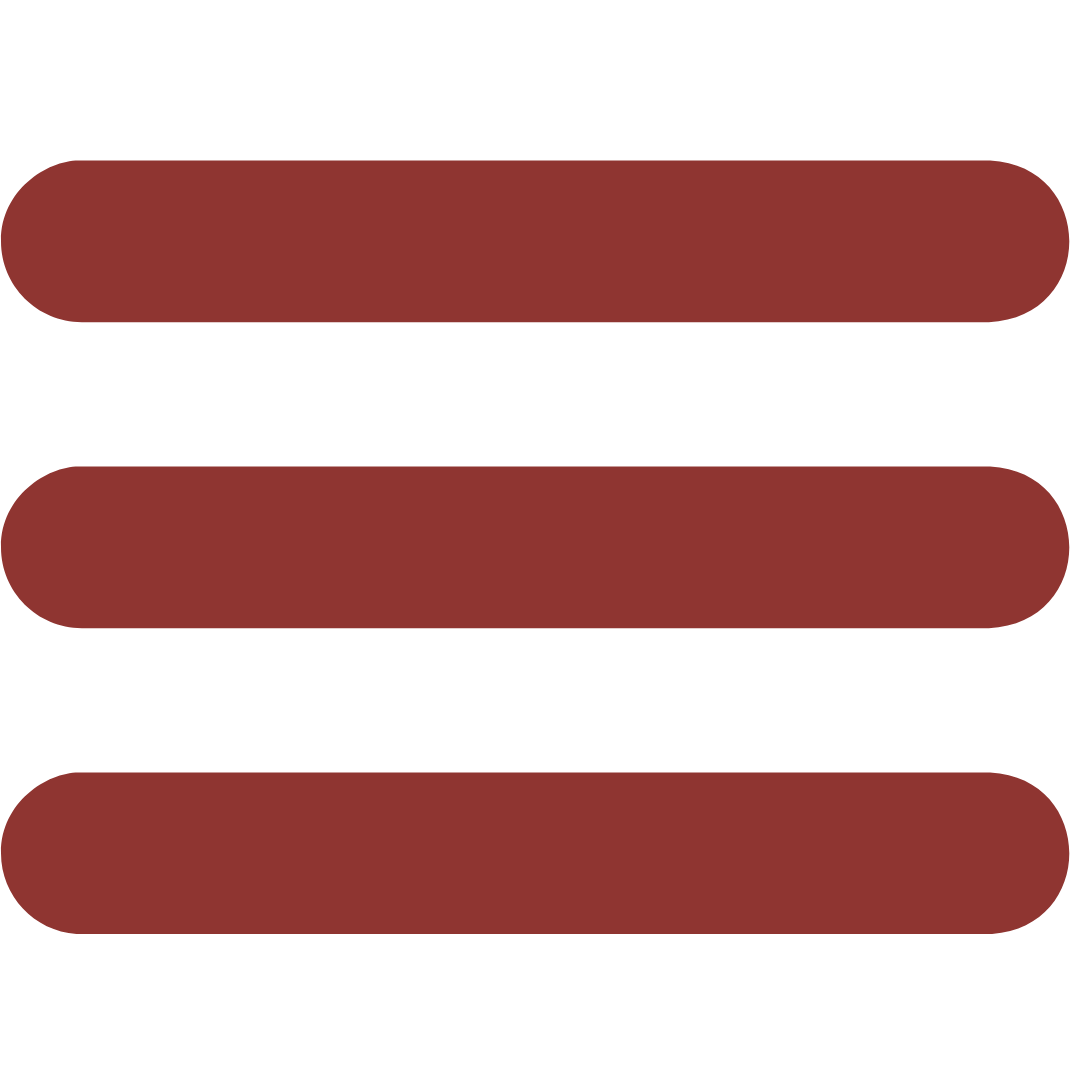Need to quickly learn Virtual Assistant skills?
There is help out there for you …
When I first started working as a Virtual Assistant there were so many different programs and terms I wasn’t familiar with. Everything was new. I knew how to do the administrative work in an office, but doing it online was a whole different ballgame!
I didn’t need help with the actual work, I needed help figuring out how to connect with clients, how to work on the same documents at the same time, how to use the programs they use since they’re different than programs used in an office. It was a lot of information! (I wrote earlier about how I found the virtual skills needed.) BUT this article is where I learned the next steps – the actual mechanics of the skills.
I quickly realized I could get frozen and never move in any direction because there was so much to understand.
Luckily, I didn’t stay frozen for long. Looking back, I now see that there were 3 websites I used the most to figure things out and become more familiar with the programs and terms I was hearing. In fact, I still use these websites today.
Go ahead and download my free guide “How To Exit The 9-5 And Work From Where You Want.”
3 Websites I Used to Learn Virtual Assistant Skills:
YouTube
I probably use YouTube more than any other site for learning. Almost anything I want to learn (and I do mean almost ANYTHING,) I can find on YouTube. I would look on freelancing websites to find clients in the beginning. Job postings would require virtual assistant skills and knowledge of a specific program. Most of the time that knowledge was for a program that is only used for online assistants. They were rarely programs I used in the office. So, I would head over to YouTube and watch as many tutorials as I could watch until I felt that I understood the program.
LinkedIn Learning
There were times that I was confused on the concepts of working online. How was marketing different in this world than the one I came from? How did people manage others from a distance? I was curious about it all. That’s where LinkedIn Learning came in. I could find the categories I was interested in and watch whenever I had the time. I was a learning fool here!
Note on this one: You do have to be a “Premium” member on LinkedIn to get this service. But, because so many of my clients are on LinkedIn, I knew I would use the services.
Specific Program Website
This one is a little different but the learning method was invaluable! When I would see a program that was new to me, I would search for that program online and then use the free tutorials on that program’s site to learn all about it.
Let me give you an example: Leadpages. When I first started out, I had no idea what Leadpages was. I had no reason to know. Working in an office and marketing and selling the “in person” way didn’t need this program. But, I quickly realized that the online world was all abuzz about it. I was clueless.
So…I found the website for the program and signed up for a free 2-hour training course. It was wonderful! I learned everything I needed to learn to get started and then learned ways to find out more when I needed it.
I started following this method when learning different programs. Before long, I had a list of skills and knowledge that I could promote when looking for new clients. There are many clients out there looking for Virtual Assistants that can perform a wide-range of services. This type of learning helped me offer those services.
BONUS:
This article in 2014 from Entreprenuer.com has a fantastic list of free learning resources that will help you learn. I thought you might also enjoy.
Dreaming about working as a Virtual Assistant is where it starts – but LEARNING the skills necessary is what helps you take those first few steps.