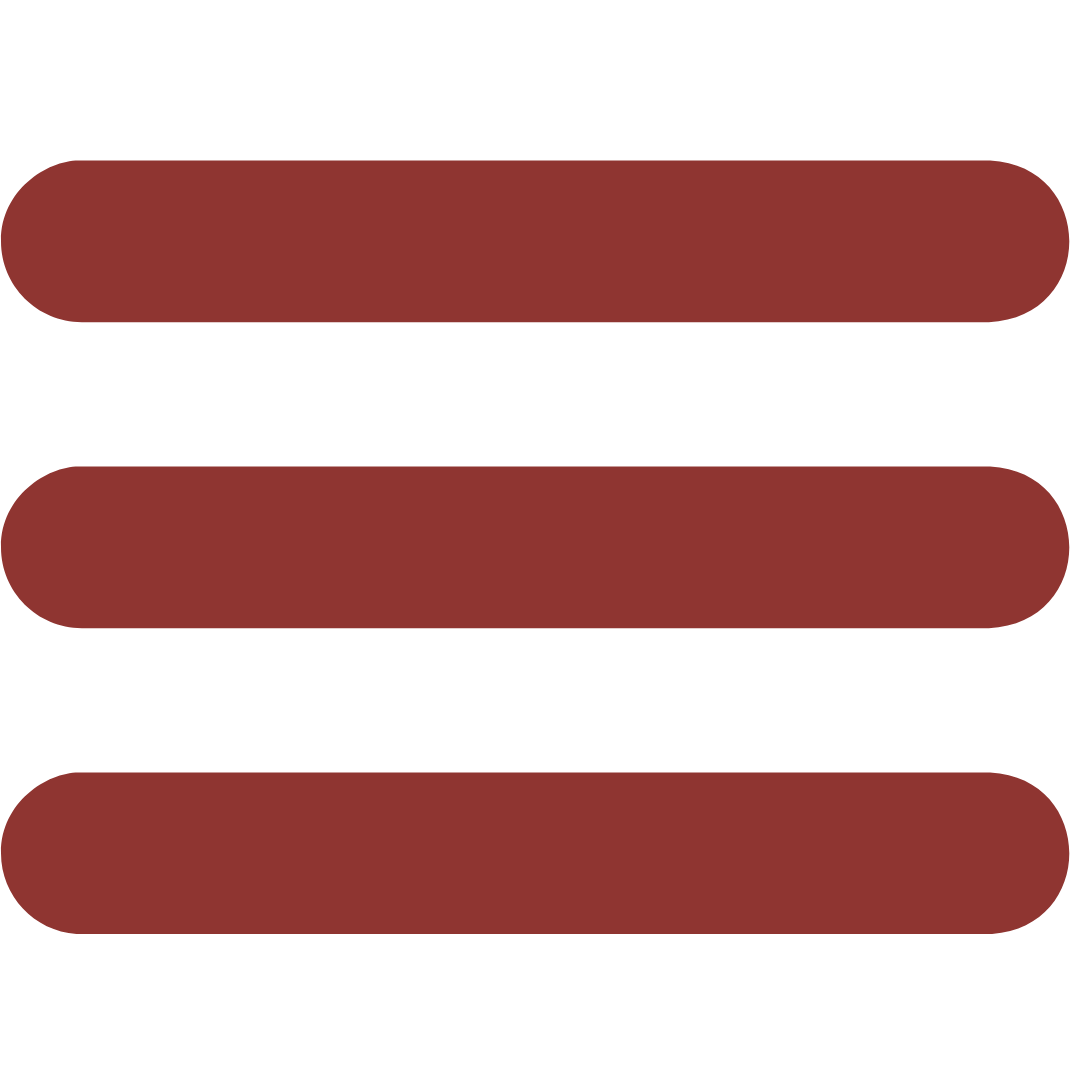TOOLS OF THE TRADE
Want to add to your virtual toolbox, but don’t have time to try everything yourself?
Good news – I’ve
tried them for
you!
Over the years, I’ve tried a plethora of different programs, strategies, tips, and tools as a virtual assistant.
Some haven’t worked well for me. Others have transformed my virtual work life, and I want to share those with you.
I want to be upfront: a few of these products are affiliates, which means I receive a commission if you decide to purchase them. But I’m offering these because I believe in them – and by offering them via an affiliate link, I can often get better deals for YOU as well.
Below are links to my favorite “tools of the trade”, ranging from client communication platforms to accounting and invoicing systems.

Here are my favorites:

ConvertKit
A powerful email list can be a transformative factor in business success. ConvertKit is a sleek, intuitive email marketing software that allows you to take your email campaigns to the next level.

Canva
Canva allows you to harness the power of graphic design for your business – even if you don’t consider yourself an artist. With plenty of templates, elements, and photos to choose from, you can customize your brand and website, create logos, develop social media posts, and more. They offer both free and paid versions.
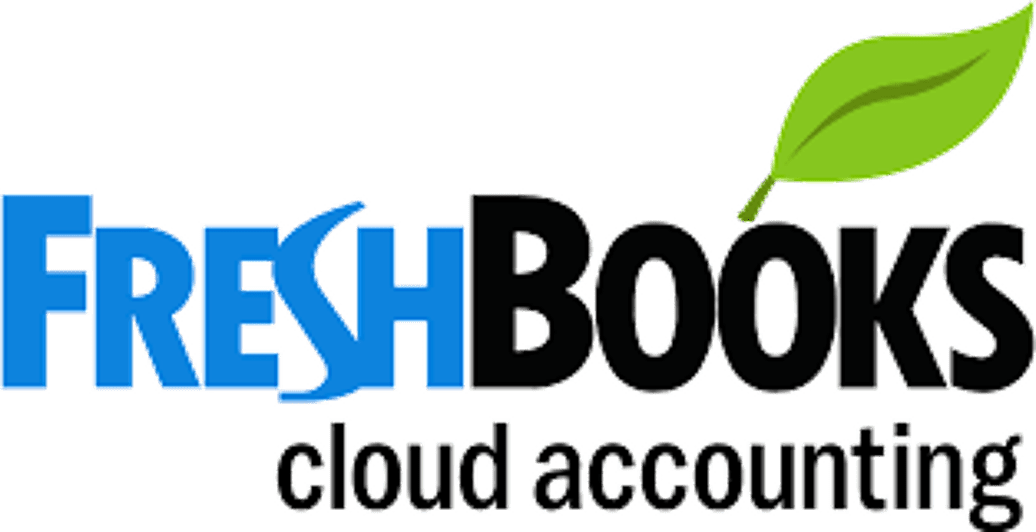
FreshBooks
FreshBooks is an intuitive accounting and invoicing software system that lets you track time and expenses, create invoices, and follow projects for various clients. Freshbooks provides various affordable pricing levels that allow you to add team members and numbers of clients.

Asana
Asana is my go-to project management tool. As your business grows (and hence your number of projects and clients) it becomes increasingly imperative that you keep track of every detail. Asana allows you to set up individual projects, work privately with each client, and assign unique team members to a unique project. It offers a free plan as well as affordable paid plans.

Slack
It seems like there are a million different messaging platforms out there, but I’ve found Slack to far outperform the others in usability and ease. With both a free and paid plan available, Slack allows you to track different projects, message in real time or add delays, share files, and work on different project channels that can be private or public to the rest of your team.

LastPass
I use LastPass with all my clients and team members to protect and share sensitive information. Its free platform works well for most single users, but they do provide incredibly affordable options for other situations and businesses.

Zoom
Zoom is my go-to video conferencing platform that allows you to connect with clients face-to-face. You can conduct unlimited calls with a single client on their free plan, or upgrade to a paid plan if you need to conference with more people.

Google Drive
Google Drive is a fantastic resource for file storage as well as for creating online documents, spreadsheets, and presentations. You can enjoy Google Drive free and only purchase additional storage as needed. I use this to track clients, create documents, and store customer files.

Bonsai
This free tool allows you to create contracts quickly and easily. You can choose from a library of vetted templates and customize them to fit your agreement with your client. Your client can then “e-sign” the contract.

Dropbox
Dropbox is a great file storage platform that allows you to organize your projects, share files and folders, and back up computer files – while keeping all your work safely in the cloud.

Freelance University
Freelance University is an online learning platform that specifically curates valuable resources for current and aspiring freelancers. Whether you need to just brush up on your existing skills or learn brand new ones, Freelance University is a fantastic place to start.

Full Focus Planner
Ready to revolutionize your workflow? The Full Focus Planner pulls in proven techniques for productivity, awareness, and focus to help you hone in on – and actually accomplish – your priorities. Review and plan for your day, week, and even year with this planner, and you’ll be amazed at how much you get done.